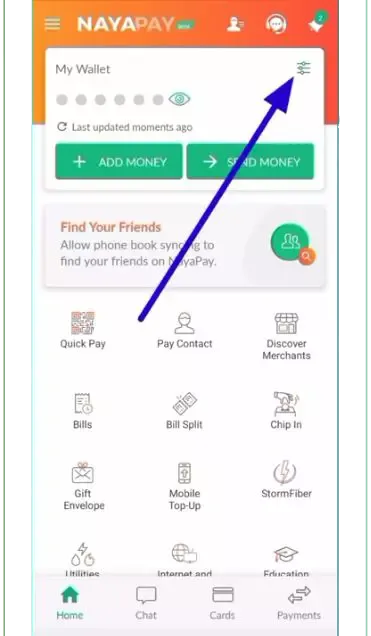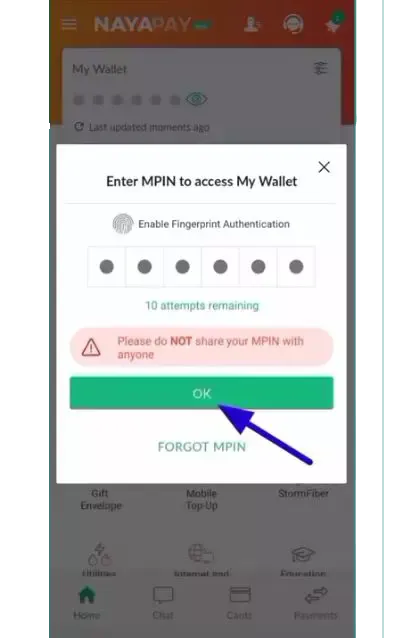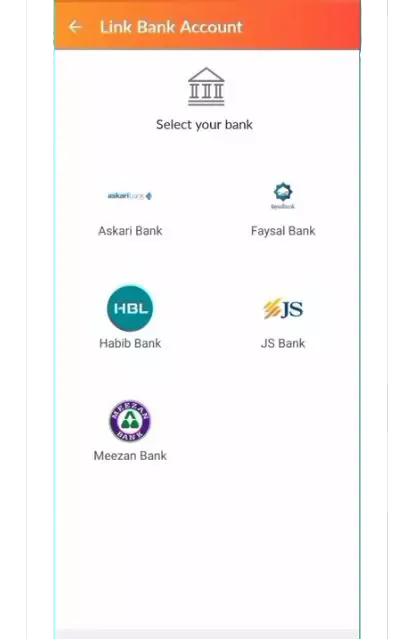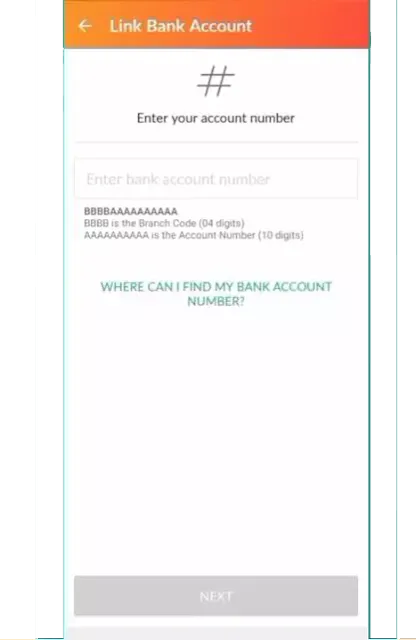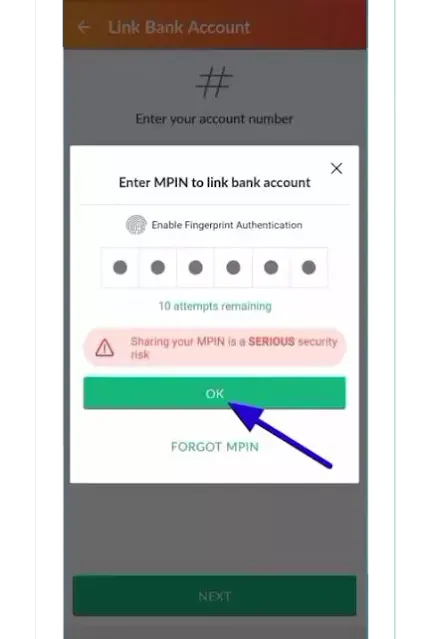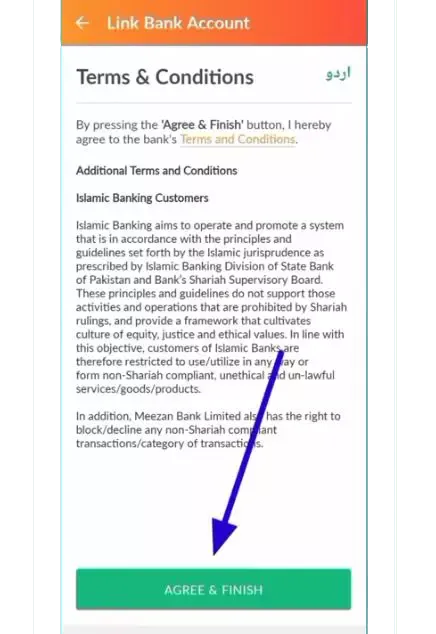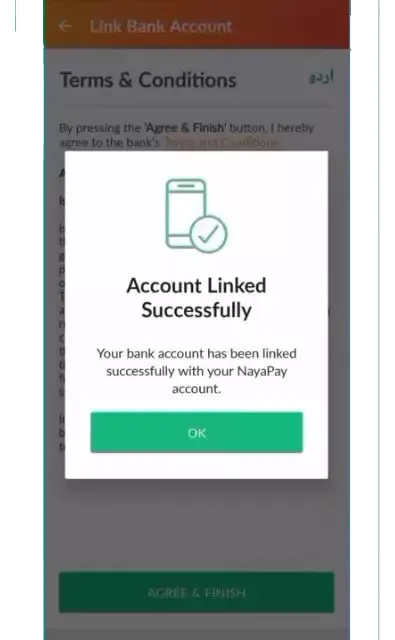In this Article,
I am going to tell you how can link your Naya Pay wallet account with your bank account. Using Nayapay Wallet Account you can link any bank account with this account. You will find the method in this article, so you have to read it carefully, if you don't understand everything, then again read this article.
Table of Contents
Number 1 Open NayaPay Account
When you open your Nayapay account, you have to click on the three lines in the corner. As you can see in this picture.
Number 2 Enter MPIN to Access NayaPay Wallet
So now as soon as you have clicked on the three lines, after that, you have to add your MPIN number here so that you have more next steps open where you have to link your bank account.
Number 3 Click On Linked Bank Accounts Option
So now, as soon as you have added your MPIN number, all the options have been unlocked in front of you, and you are getting an option of account limits you are getting an option. There are Link Bank Accounts and after that, you get the option to Change your MPIN number and then you get the option of Account Statements out of the three or four options you have to click on the option of Link Bank Accounts. As you can see in the picture
Also Read:
Number 4 Linked A Bank Account with NayaPay Yet
Now, as soon as you click on the link bank account button, an interface like this will open in front of you, where you will get the option to link your bank account, you have to click here.
Number 5 Select Your Bank
So many bank accounts are showing here you have to choose your one bank account then you have to verify that it is yours because you are going to register your bank account NayaPay you have noticed. When you close your bank account, you have to send money to it as soon as the money is transferred, after that the nayapay has no responsibility to protect your money.
Number 6 Enter Your Bank Account Number
Once you have selected your account you have to add your account number as you can see here.
Number 7 Enter MPIN to link the Bank Account
When you select your bank account, you have to confirm again that it's you, so nayapay asks you for your MPIN number again as a security so that you enter it again. You have to enter that number again and another interface will open in front of you
Number 8 Finally, (Agree & Finish)
Friends, as soon as you add your MPIN number, an interface like this will open in front of you, as you can see in this picture, here are some of their terms and conditions. You have to read it. As soon as you read them, you have to click on the agreement finish button. As soon as you click here, your bank account will be linked with the nayapay account.
Number 9 Account Linked Successfully
Finally, our "bank account is linked with our nayapay account" As you can see in my picture our bank account is linked with our nayapay account without any problem. there is a very easy method, you can link your bank account with the nayapay wallet account using this method.